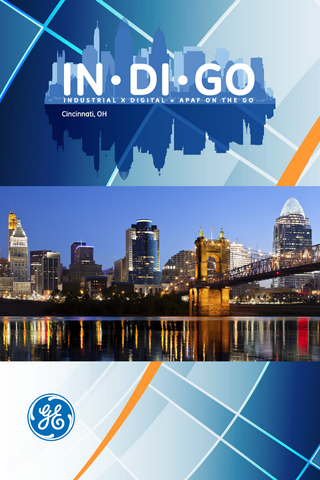GE APAF Events 6.25.0.0
Free Version
Publisher Description
GE's Asian Pacific American Forum (APAF) is proud to host the APAF 2016 Global Symposium and Customer & Collaborators Summit at the Duke Energy Center, Cincinnati, OH.
GE's Asian Pacific American Forum (APAF) is dedicated to attracting, developing, and retaining Asian Pacific American talent leveraging the diversity of professional and cultural backgrounds to enhance their career development and GE’s competitive edge in the global marketplace.
APAF is one of GE's numerous Affinity Networks and Employee Resource Groups, along with the African American Forum, Hispanic Forum, Women's Network, the Veteran's Forum and the GLBTA Alliance. Established in 1998, APAF is a grassroots organization with 17 hubs and 40 chapters supporting over 9,000 APA employees in North America. Led by three national leaders and sponsored by two senior vice presidents on Jeffrey Immelt's CEC, APAF focuses on advancing the goals set forth in its mission statement. APAF has programs focused on building the skill sets of Asian Pacific American talent, preparing members for leadership roles, providing community service opportunities, and driving company initiatives.
About GE APAF Events
GE APAF Events is a free app for Android published in the PIMS & Calendars list of apps, part of Business.
The company that develops GE APAF Events is General Electric Company. The latest version released by its developer is 6.25.0.0.
To install GE APAF Events on your Android device, just click the green Continue To App button above to start the installation process. The app is listed on our website since 2016-08-31 and was downloaded 8 times. We have already checked if the download link is safe, however for your own protection we recommend that you scan the downloaded app with your antivirus. Your antivirus may detect the GE APAF Events as malware as malware if the download link to me.doubledutch.mkpfj.geapafevents is broken.
How to install GE APAF Events on your Android device:
- Click on the Continue To App button on our website. This will redirect you to Google Play.
- Once the GE APAF Events is shown in the Google Play listing of your Android device, you can start its download and installation. Tap on the Install button located below the search bar and to the right of the app icon.
- A pop-up window with the permissions required by GE APAF Events will be shown. Click on Accept to continue the process.
- GE APAF Events will be downloaded onto your device, displaying a progress. Once the download completes, the installation will start and you'll get a notification after the installation is finished.